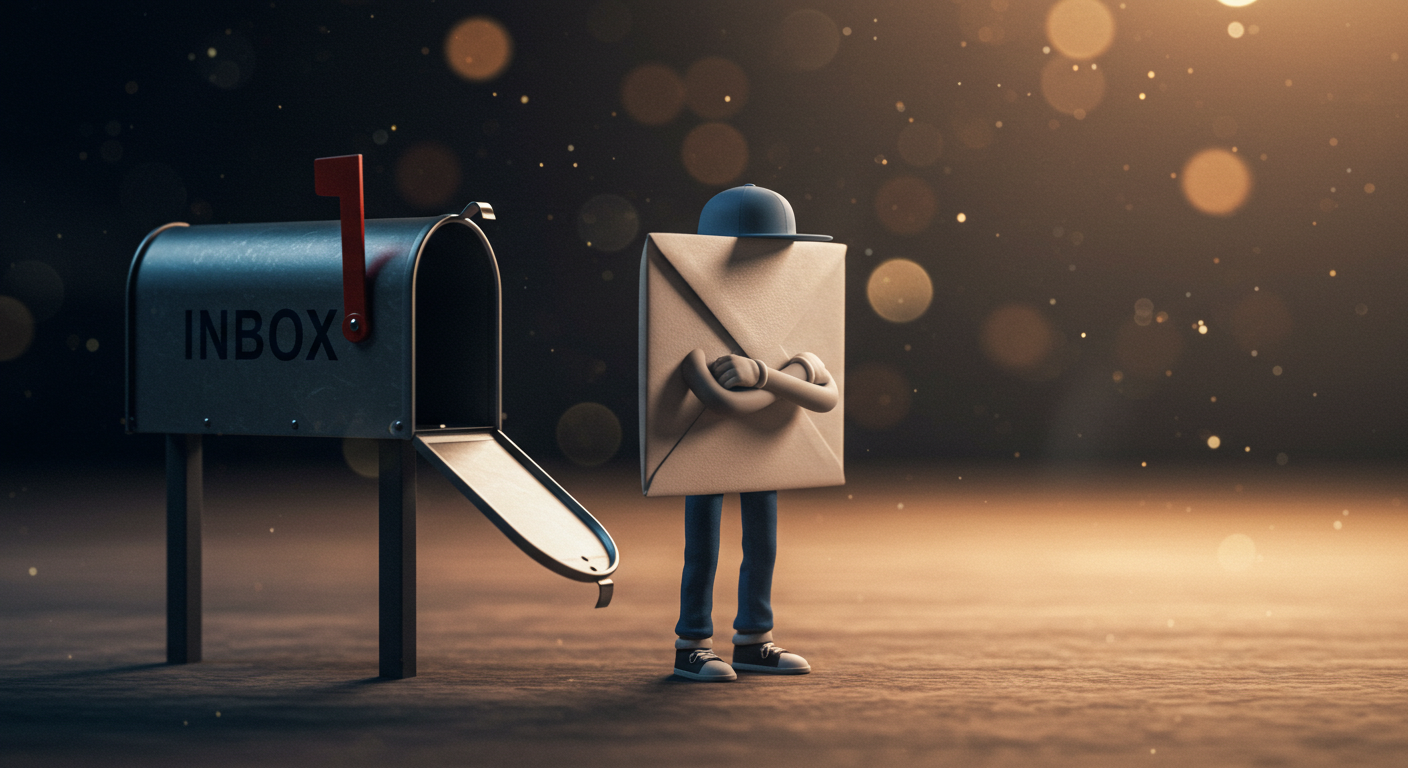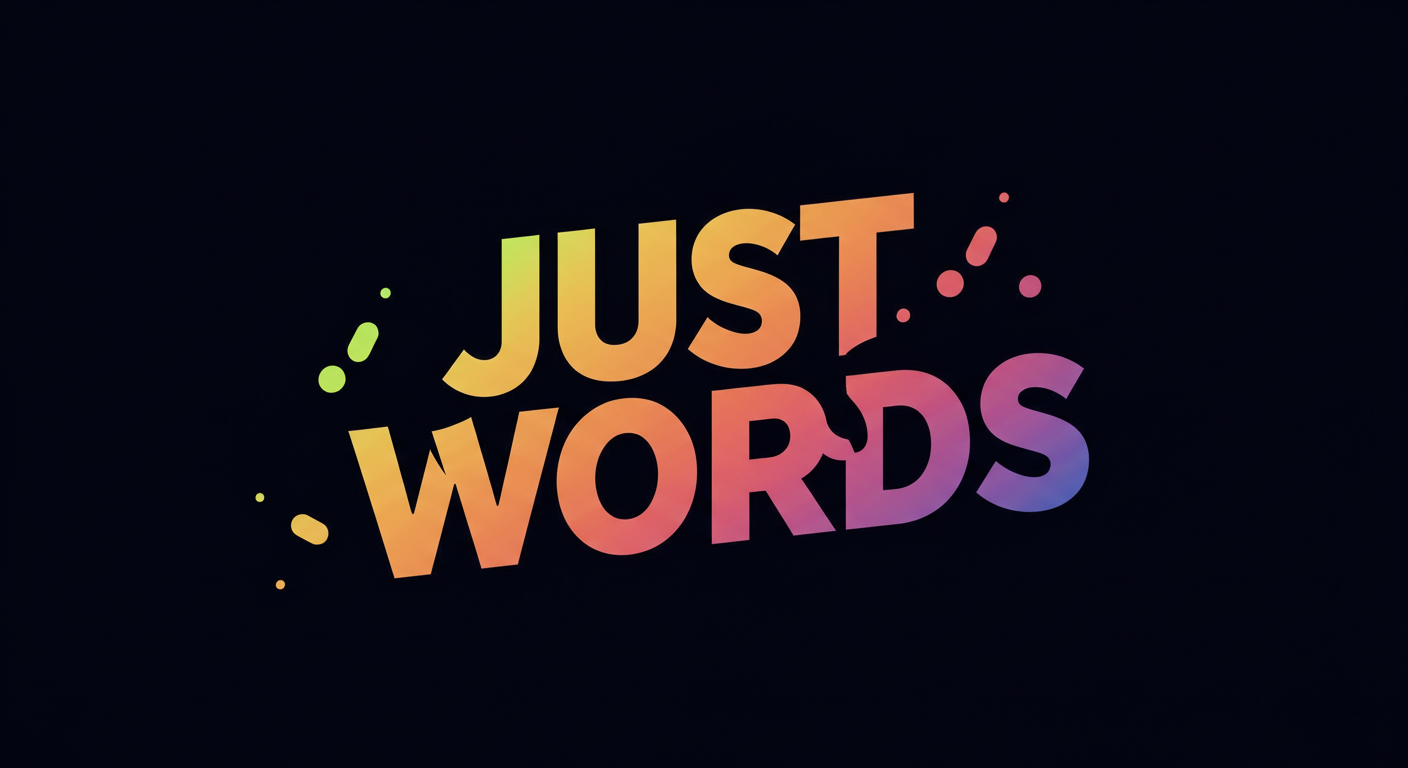Where Did They Go?
Have you ever sent an important email, only to find out later that it never arrived? It’s frustrating—especially when missed emails mean lost leads, missed opportunities, or confusion with customers.
When an email fails to reach its destination, it’s usually due to authentication issues, domain reputation problems, or misconfigured settings.
Let’s break it all down in simple terms, so your emails start landing where they belong.
Domain Emails & Branding
Using a domain-based email (such as “yourname @ yoursite.com”) gives your business a professional image and builds trust with clients. Free email addresses like Gmail or Yahoo can appear unpolished and even make recipients question your credibility.
A domain email tells recipients you’re legit—not just some random sender. But it’s not just about perception—it also impacts whether your emails get delivered or blocked.
Understanding Domain Reputation
Your domain reputation is like a shared Wi-Fi network. If other users on the same server start spamming or engaging in shady activity, the entire server can be flagged—affecting your email deliverability, even if you’ve done nothing wrong.
- Good reputation? Your emails are delivered reliably.
- Bad reputation? Your emails might end up in spam or bounce back to you.
Spammers and poorly configured senders can damage an entire server’s reputation by sending excessive, unwanted emails. If your server is flagged as suspicious—whether due to your own emails or others on the same server—your messages can be rejected, even if they’re completely legitimate.
Why Emails Bounce
Without getting too technical, email providers use authentication systems to verify whether a message is genuine or potentially harmful.
Your email works like an ID badge. If it’s properly verified, the system lets it through. But if it’s missing credentials or looks suspicious, access is denied—meaning it never reaches its destination..
Email authentication works similarly—providers use DMARC, SPF, and DKIM records to verify whether an email is legitimate. If these records aren’t properly configured, your messages can be rejected, flagged as suspicious, or sent to spam instead of reaching the inbox.
Common Email Bounce Types
Not all email failures are the same. Some messages bounce due to temporary issues, while others are permanently undeliverable.
- Soft Bounces – Temporary delivery failures caused by a full inbox or server downtime.
- Hard Bounces – Permanent failures due to invalid email addresses, domain blocks, or authentication issues.
Checking MX Records
MX (Mail Exchange) records determine where incoming email is directed. If they’re incorrect, your emails might fail to send or receive properly.
Your web developer should check MX records for accuracy by verifying they point to the correct mail server. If the records are misconfigured, email delivery problems are almost guaranteed.
Setting Up SMTP
SMTP (Simple Mail Transfer Protocol) is the system that sends your emails. When it’s properly configured, messages move smoothly between servers.
Without SMTP authentication, your emails might appear suspicious and get blocked. Making sure SMTP settings are correct helps improve email deliverability and reliability.
The Importance of Deliverability
Email deliverability isn’t just about sending emails—it ensures important messages actually reach the intended recipient.
That includes:
- Confirmation emails after purchases or sign-ups.
- Sales funnels and automated email sequences for leads.
- Customer responses from contact forms and surveys.
Poor deliverability means important messages don’t arrive, leading to missed leads, failed communication, and frustrated customers.
The Bottom Line
To prevent email issues, your web developer should review and configure MX records, authentication settings, and SMTP setup.
It’s important to monitor email deliverability to ensure your messages are sent, received, and not flagged as spam. This can be done by checking bounce rates, reviewing authentication settings, and using email analytics and reputation monitoring tools to track performance. Keeping an eye on these factors helps ensure your emails reach inboxes reliably.”
If your emails keep bouncing or landing in spam folders, the issue should be addressed immediately. Regular monitoring and proper authentication settings ensure your messages reach inboxes reliably. Have your development team check and maintain these settings to prevent ongoing deliverability problems—before they start.