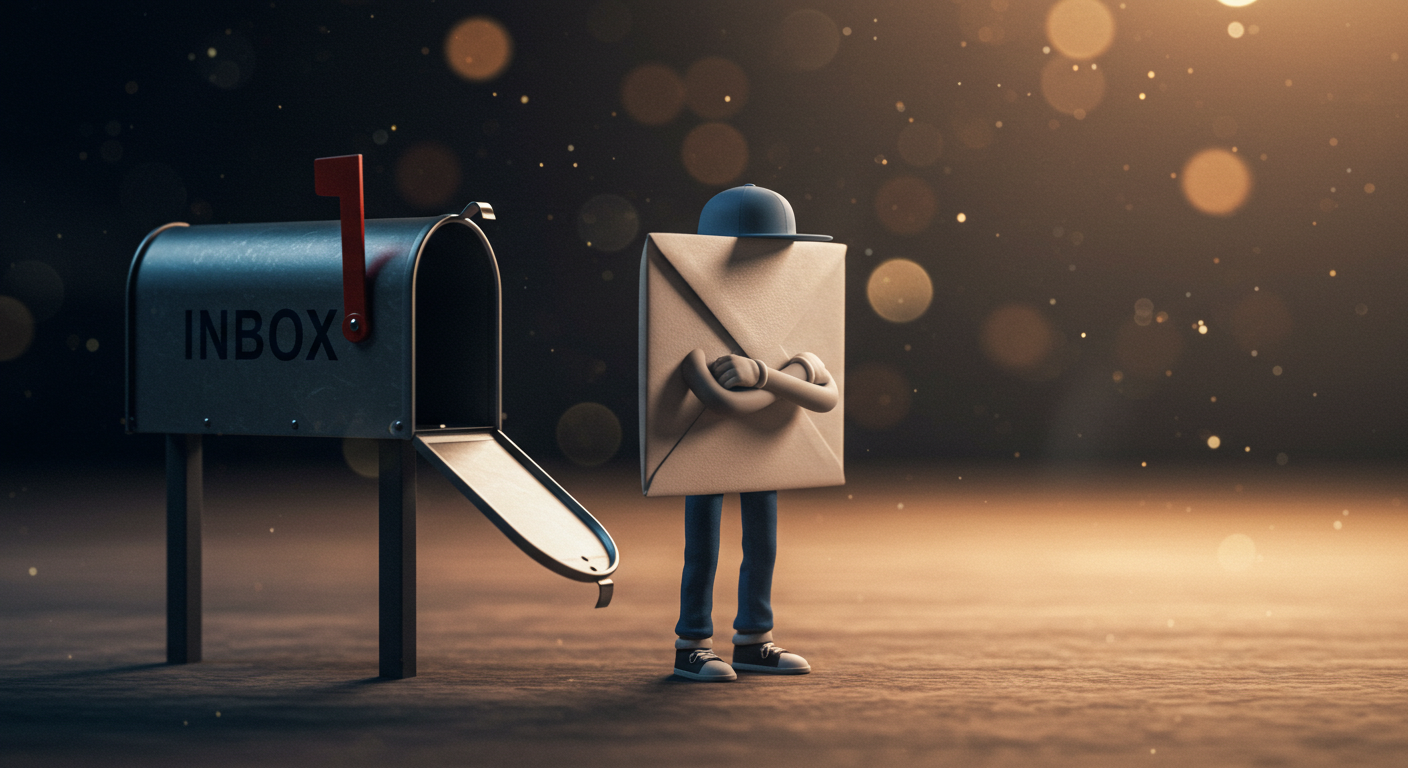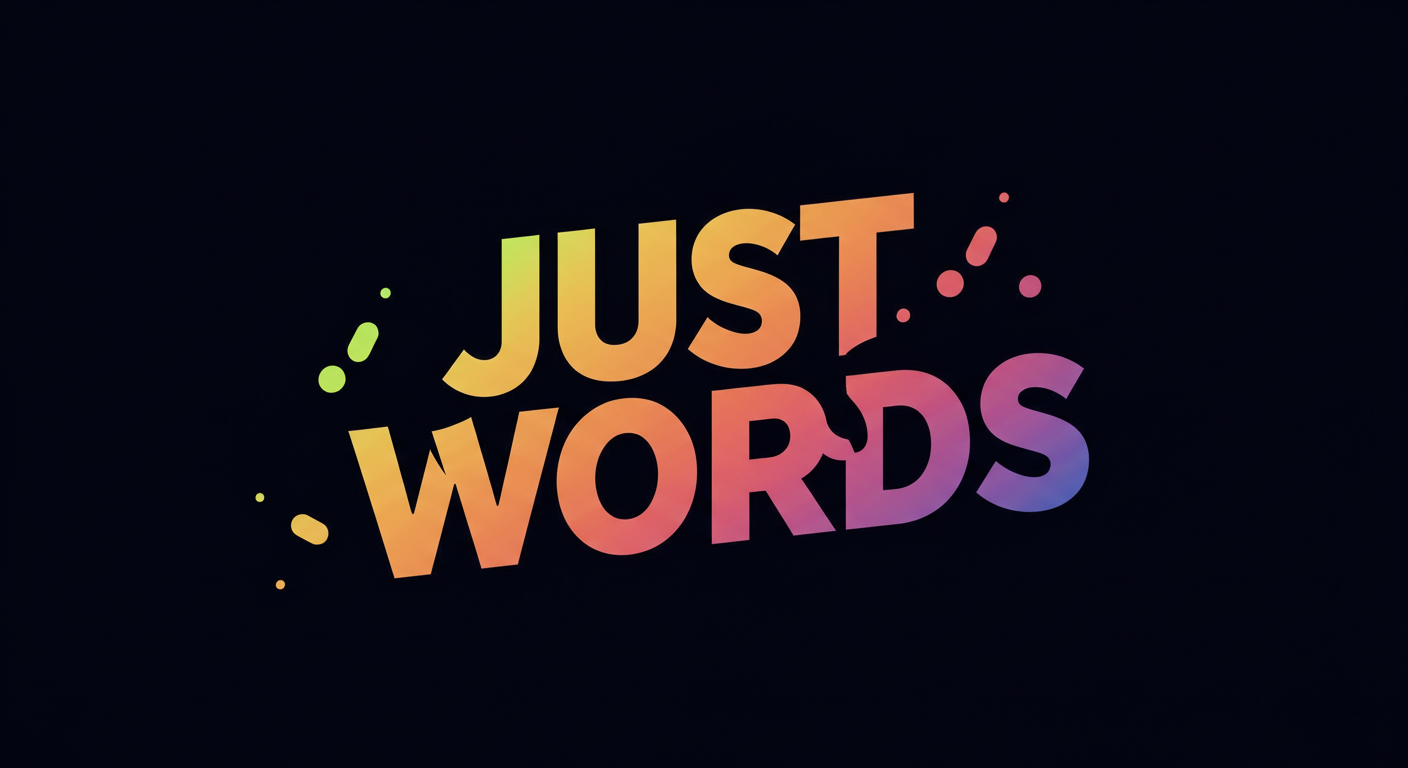In Part 2 of our three part series about website navigation, were we’ll focus on refining structure, accessibility, and optimization to improve navigation and usability.
Beyond the Basics
A good menu isn’t just a list of links—it’s how visitors find what they need. In Part 1, we covered the basics of strong navigation. Now, let’s take it further by refining structure, improving accessibility, and optimizing for better usability.
Structuring Your Menu
Your menu should feel natural to users. A clear structure helps them find information easily.
There are two common types of menus:
- Dropdown Menus – These reveal a list of related links when users hover or click. They work well for smaller sites with simple categories.
- Mega Menus – These display larger panels with multiple sections of links. They’re useful for sites with a lot of content, but they need to be carefully designed to avoid overwhelming users.
The goal is to organize links in a way that makes sense so visitors can navigate without frustration.
Accessibility for Everyone
Your menu should be usable by all visitors, including those using assistive technologies.
- Keyboard navigation – Users should be able to move through menus using arrow keys.
- Screen readers – Ensure menus are labeled correctly for visitors who rely on text-to-speech tools.
- Readable text – Good contrast between text and background ensures easy scanning.
Small adjustments make a big difference for accessibility.
Navigation and SEO
A well-structured menu helps both visitors and search engines understand your site.
A clean URL is a simple, readable web address that clearly shows the page’s purpose. Instead of a confusing link with random numbers and symbols, a clean URL is easy to understand. For example: www.site.com/services vs. www.site.com/index.php?id=134&sort=xyz
Search engines prefer clean URLs because they improve readability and ranking.
Breadcrumbs are navigation links that show users the path they took to get to the current page. They help visitors backtrack easily and make site structure clearer for search engines. A breadcrumb might look like this: Home > Blog > Navigation Tips
Breadcrumbs reduce user frustration and make it easier for search engines to understand how pages connect.
A well-designed menu, combined with clean URLs and breadcrumbs, improves both user experience and search visibility. Optimizing these elements helps visitors find what they need while making your site easier to index.
Keeping Navigation Future-Ready
Menus should evolve as technology changes.
- AI-powered search helps users find content faster.
- Personalized menus adjust based on visitor behavior.
- Balancing simplicity and detail ensures menus stay clear without cutting useful links.
Navigation is always improving—keeping up with trends ensures your site remains user-friendly.
Wrap-Up
A refined menu makes a website more usable, accessible, and engaging. Small upgrades lead to a smoother experience and better site performance.
Navigation strategies will keep evolving, and in Part 3, we’ll explore more ways to enhance usability and keep menus future-proof.