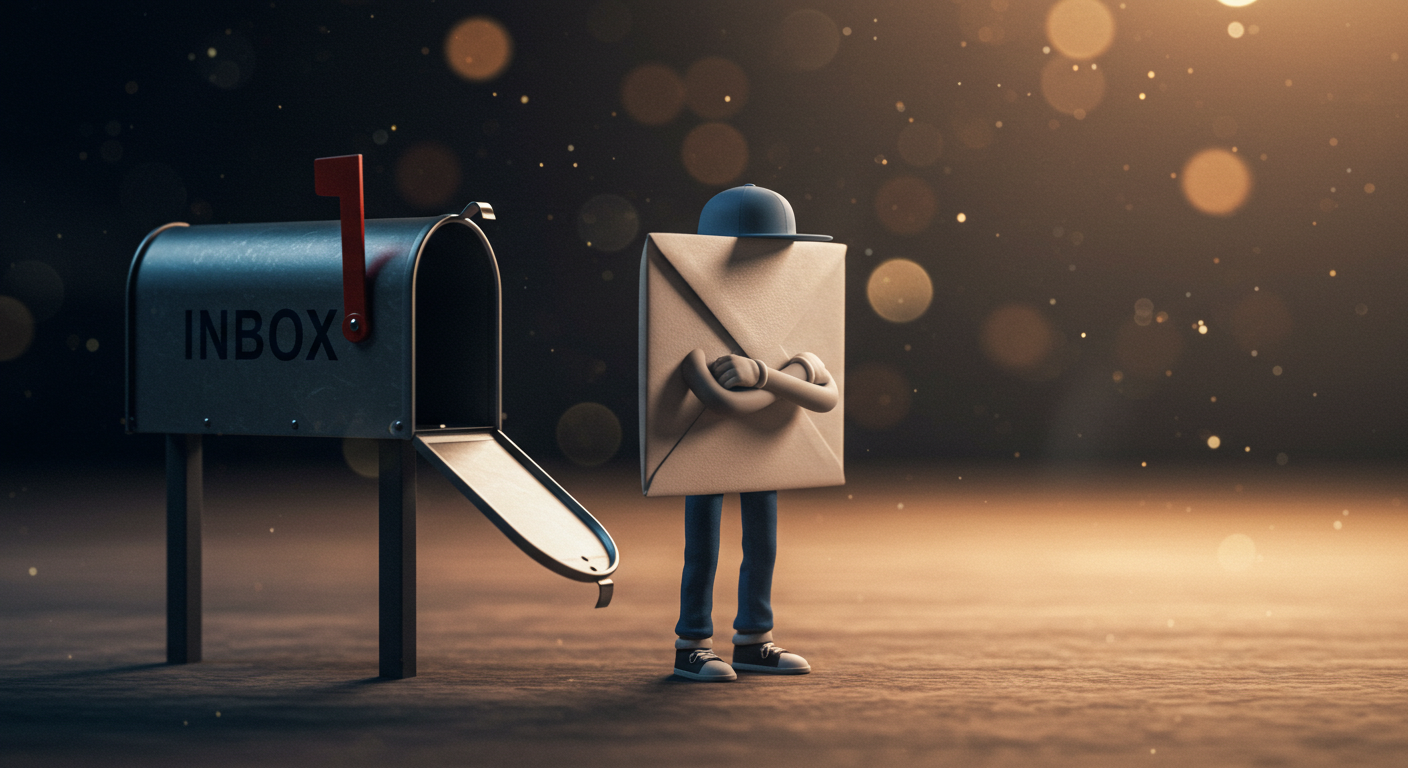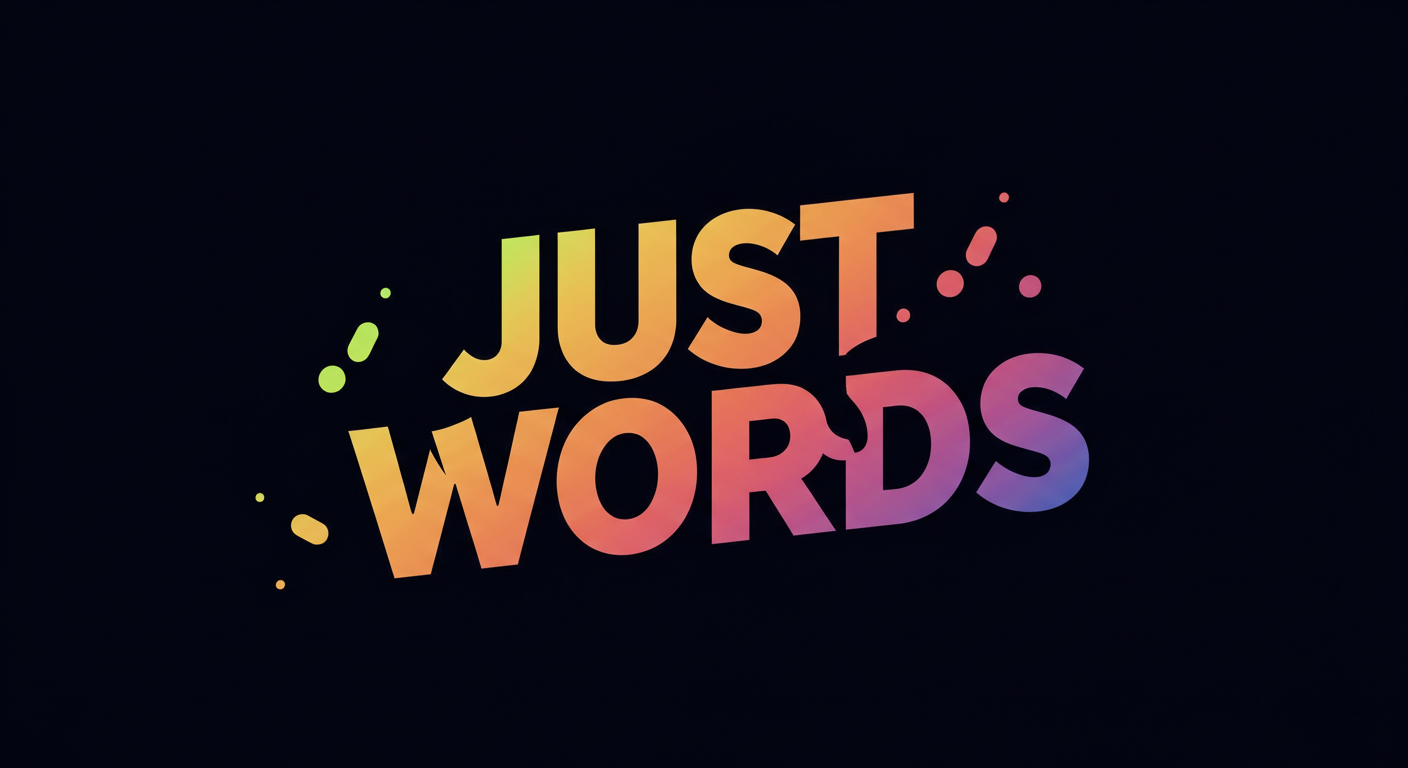Step 1: Secure Your Domain – Your Website’s Address
Just like a home needs an address, your website needs a domain name—the unique URL where people will find you online (e.g., yoursite.com).
Choosing a Domain
-
-
- Pick a domain that reinforces your brand.
- Register it through a trusted domain provider.
- Consider domain privacy to protect your personal information.
-
Fun Facts About Domain Registrars
There are around 2,800 domain registrars accredited by ICANN, offering various pricing and features. Some registrars focus on affordability, while others provide premium services for businesses.
The first domain name ever registered was symbolics.com in 1985, and it’s still online today!
Why Domain Privacy Matters
When you register a domain, your personal details—such as your name, email, and phone number—are stored in its WHOIS record, a publicly accessible database listing domain ownership information. Enabling domain privacy keeps this information hidden, helping protect you from spam, identity theft, and unwanted solicitations.
Most registrars charge extra for privacy—sometimes more than the domain itself—but a few like Internet.bs offers free domain privacy, making it a great choice for cost-conscious buyers.
Vetting Domain Hosts
Before choosing a domain registrar or hosting provider, check their reputation using sites like:
-
-
- Trustpilot – Reviews from real users on service quality and reliability.
- Better Business Bureau (BBB) – Ratings and complaints history.
- Reddit & Forums – Community discussions on experiences with different providers.
-
Typical Domain Registration Costs
-
-
- Standard .com domains: $10–$20 per year
- Premium domains: $50–$500+ per year
- Domain privacy (if not free): $5–$20 per year
-
Step 2: Secure Your Hosting – Your Website’s Home
Your domain is just an address, but it won’t do much without a place to live. That’s where web hosting comes in—it stores all your website’s files and allows visitors to access them.
Choosing a Hosting Provider
-
-
- Select a hosting service that meets your needs. Your site developer could make recommendations for you.
- Choose the right hosting type—Shared, VPS, or Dedicated (explained below).
- Shop for the best terms—special pricing deals usually increase after the initial term expires, so longer terms typically offer the greatest value.
-
Understanding Hosting Types
-
-
- Shared Hosting – The most common and budget-friendly type of web hosting. Hundreds of websites can share resources on the same server, making it an affordable option. However, performance can be affected if high-traffic sites on the server consume excessive resources.
- Virtual Private Server (VPS) Hosting – VPS stands for Virtual Private Server, a hosting solution where a single physical server is split into multiple virtualized environments. Unlike shared hosting—where hundreds of websites compete for the same pool of resources—a VPS provides dedicated portions of CPU, RAM, and storage through virtualization, ensuring better performance, security, and control.rces within a shared environment. It’s faster and more scalable than shared hosting, but considerable more expensive.
- Dedicated Hosting – You get an entire server for your website. It’s powerful but expensive, ideal for high-traffic sites.
-
Not All Shared Hosting Is Equal
Cheaper isn’t always better—shared hosting plans vary in features and performance. Consider:
-
-
- Do you need to host multiple sites? Some plans allow unlimited domains, while others limit you to one.
- Free SSL certificates – Essential for security and SEO.
- Automated backups – A lifesaver if something goes wrong.
- Resource allocation – Some providers offer higher resource limits per user, reducing performance slowdowns.
- Performance optimizations – SSD storage, caching, and optimized server configurations can significantly improve speed.
- Security measures – Better firewalls, malware protection, and regular monitoring help keep your site secure.
- Customer support – Some hosts provide 24/7 assistance, while others may have limited help options.
- Server density – Budget plans may pack hundreds of sites onto one server, while premium plans limit the number for better stability.
-
Typical Shared Hosting Costs
Pricing varies based on the term length—longer commitments often come with lower monthly rates. Be on the lookout for introductory discounts and seasonal promotions, as many hosting providers offer special deals for first-time customers.
-
-
- Entry-level shared hosting: $2–$5 per month
- Mid-tier shared hosting: $5–$15 per month
- Premium shared hosting: $15–$30 per month
-
Step 3: Migrate Your Site – Moving In
Before your site goes live, it’s best to build and test it first. Some developers provide test servers, allowing clients to review and approve everything before migration, which helps avoid surprises before launch.
Choosing a Web Developer
When selecting a developer, consider:
-
-
- Experience and portfolio—Look for past work that aligns with your vision.
- Templates vs Custom design—Templates are premade and cost-effective, while custom designs offer unique branding and flexibility.
- The benefit of test servers—A developer who provides a staging environment ensures you can review and approve your site before it goes live.
-
Website Development Costs
A standard website typically costs:
-
-
- DIY build: $0–$450
- Professional design: $1,500+
- Optional apps and plugins: $15–$150/month
-
In a nutshell…
- Secure Your Domain – Choose a registrar, consider privacy, and register your brand name.
- Secure Your Hosting – Pick the right hosting type and provider and compare term pricing.
- Migrate Your Site – Develop, test, and launch with a trusted developer.